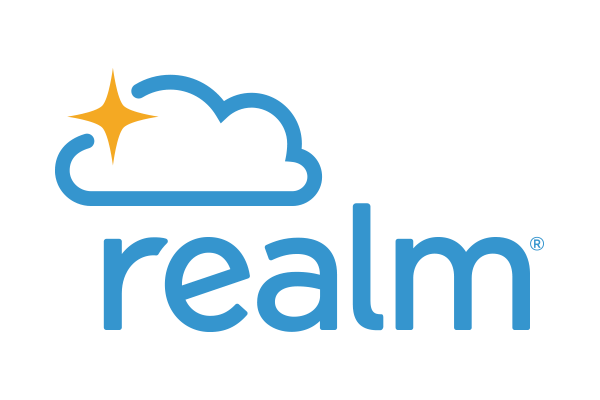EPIPHANY LUTHERAN CHURCH
MEMBER LOGIN
Already have a login?
To view your giving history, set up recurring giving, make changes to your giving or check on your pledge status, you will need to login to Realm online, not the app. Realm Online offers more options and gives you more access to your Realm account than the app does. The app is great for giving and other functions once you have already set up your account online.
Click the Realm logo to go to the Realm online website.
Need a login?
If you are having difficulty creating a login for Realm with your email address, please contact the church office for assistance.